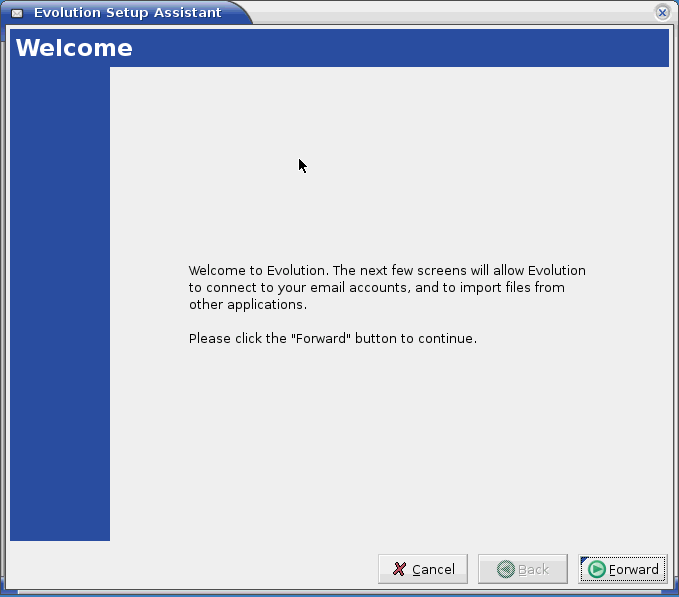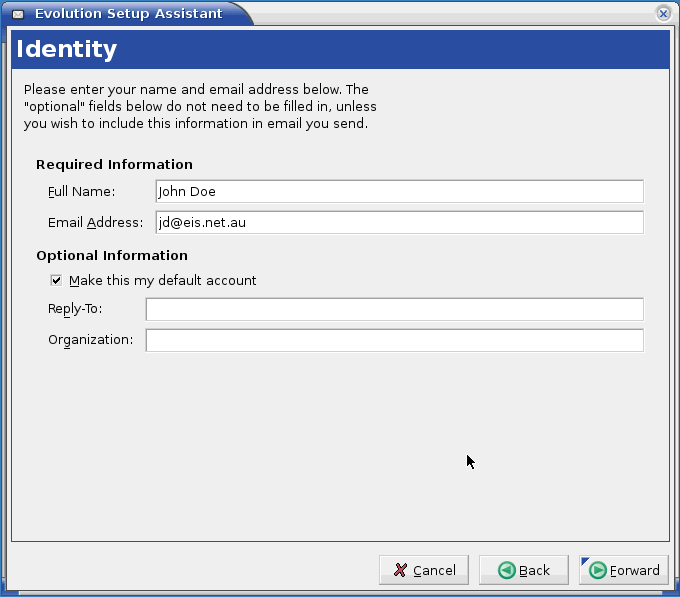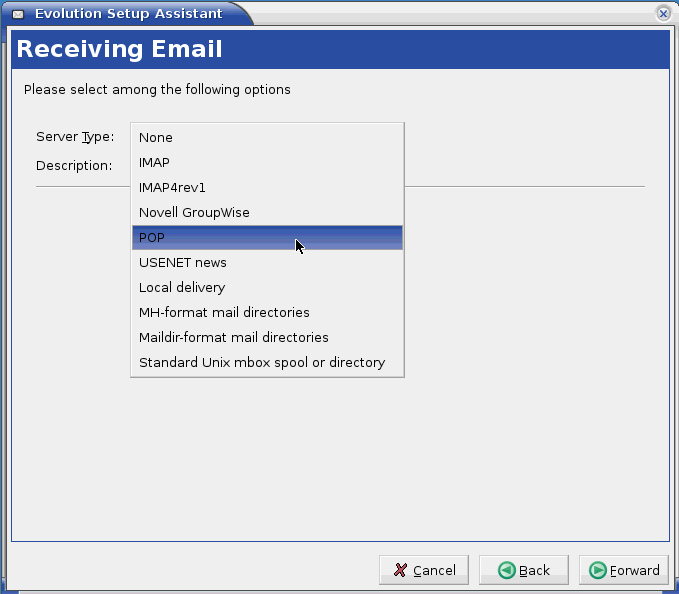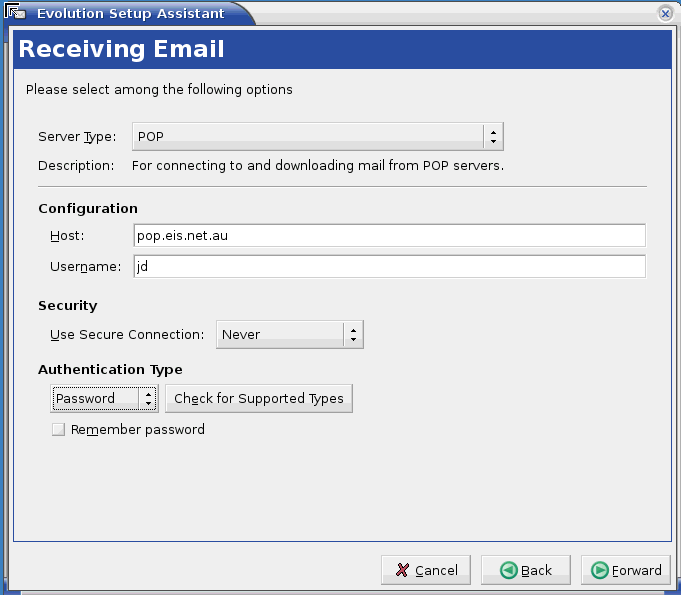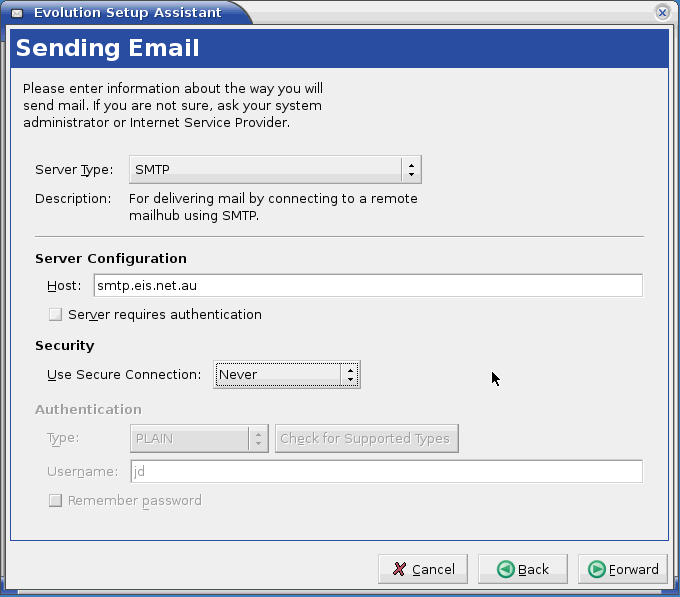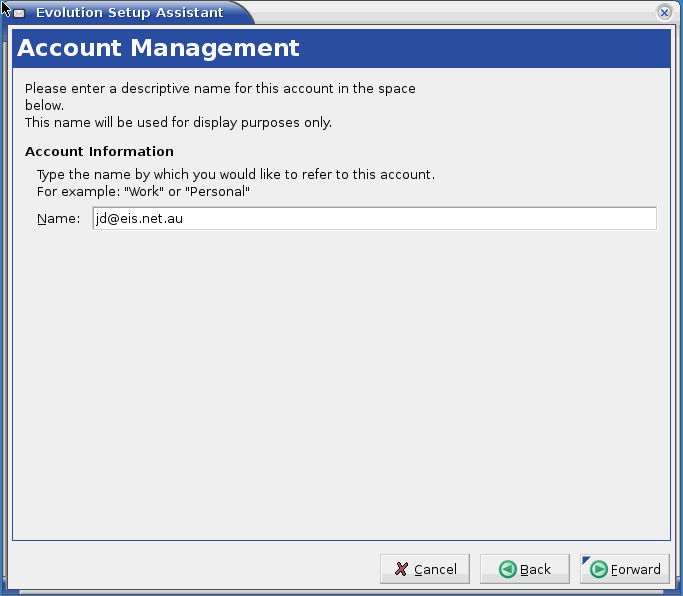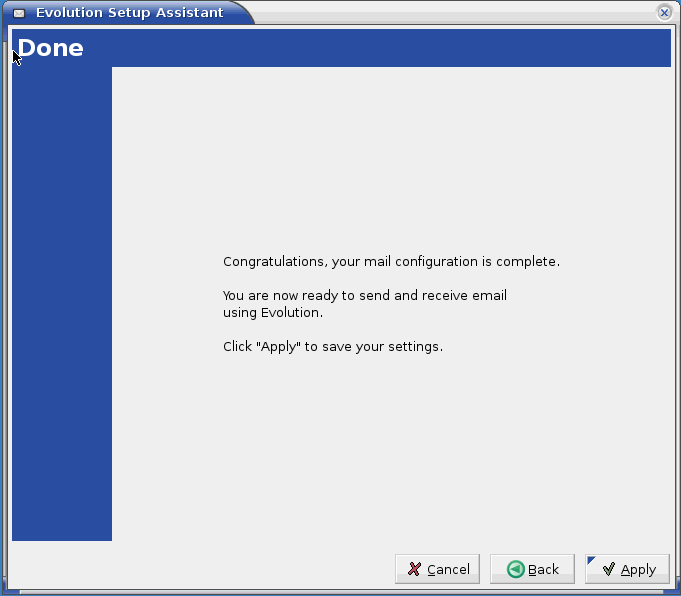Evolution
Jump to navigation
Jump to search
These screen shots are to help people configure the Evolution email client that comes pre-installed on the Ubuntu Linux distribution.
- First click on the Evolution icon at the top of your screen.
You will be greeted with the installation assistant.
- Click the forward button
- Enter you full name and email address
- Click the forward button
You should now be at the Evolution main window as shown. This should mean that all went well and it's ready for use.