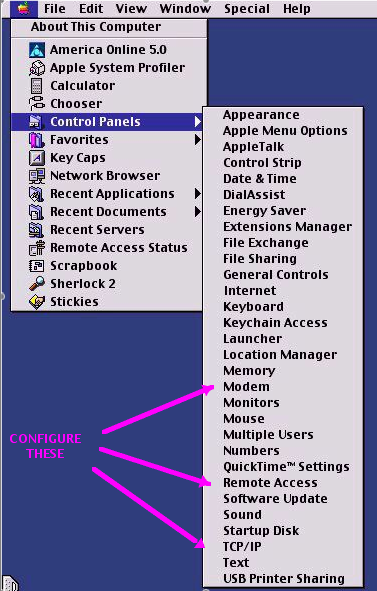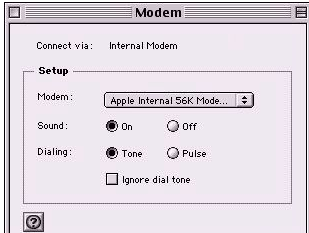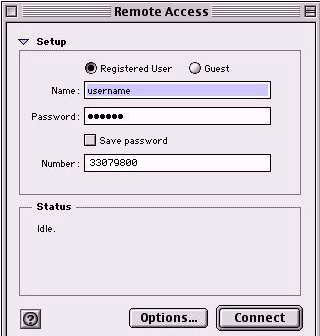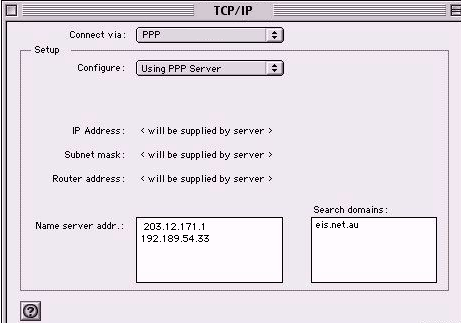MacOS 9
Jump to navigation
Jump to search
We will be configuring these 3 control panels found in the Apple Menu.
- Firstly we need to select the Modem control panel from the menu and make sure you modem type is selected from the menu.
- Now we go to the Remote Access control panel.
- And we fill in the Name Passsword and fields.
- And lastly we got to the TCP/IP control panel and fill in the two Name server addr. and the Search Domains entries as shown below.